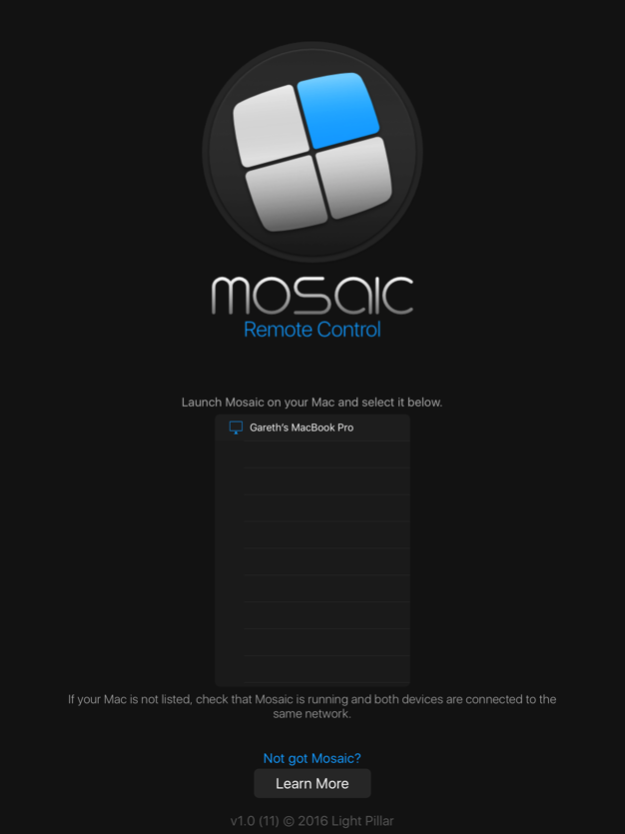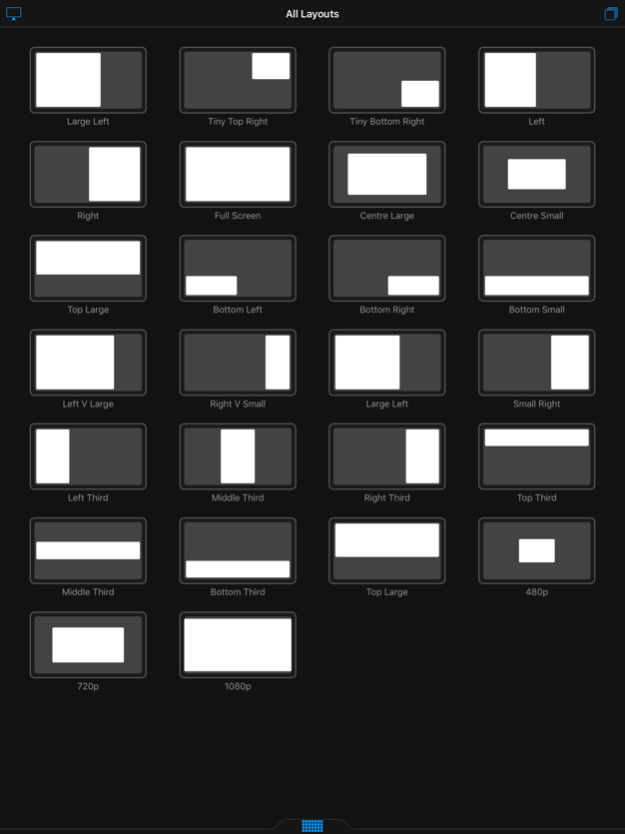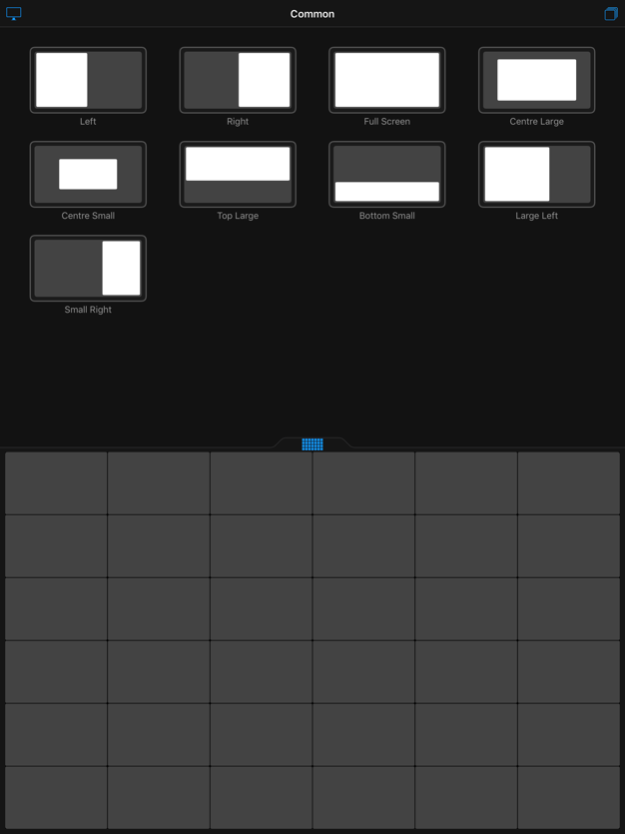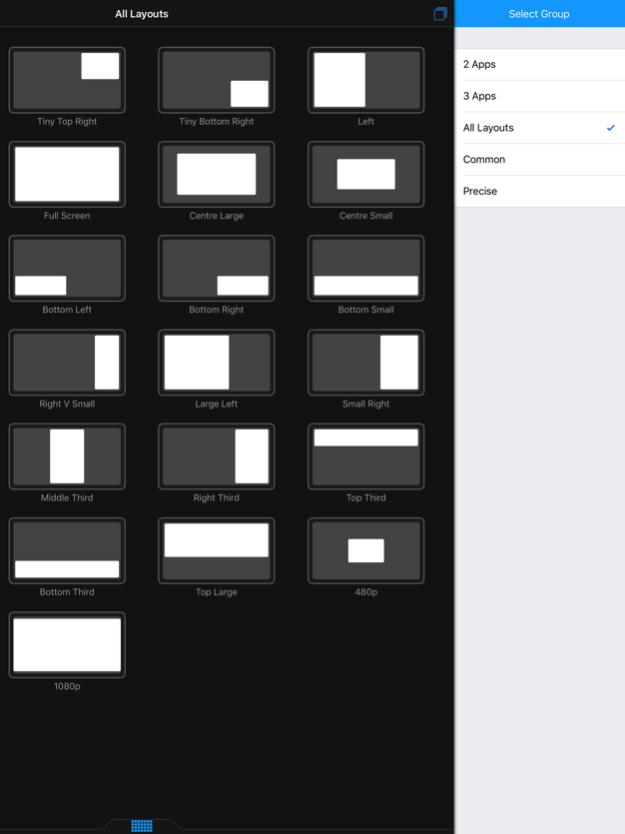Mosaic Remote 1.0
Continue to app
Free Version
Publisher Description
Mosaic Remote is a companion app for the macOS app Mosaic. Mosaic is a window management solution which makes rearranging windows on your Mac effortless.
Mosaic Remote extends the functionality of Mosaic by allowing you to use an iOS device to apply a Layout to the active window simply by tapping the layout on the iOS device.
Mosaic Remote also allows you to apply new Layouts without having to first set them up, using the Quick Layout panel to drag on a grid to define where you want the window to go.
- Connects to Mosaic for macOS
- Single tap to resize the active window on your Mac
- Supports Layout groups for improved workflow
- Quick layouts make "one time" Layouts just as effortless
- Portrait and Landscape support
Please note, Mosaic Remote requires the following:
- Mac and iOS device must be connected to the same network
- Mac must be running Mosaic with a valid subscription or trial
- Mosaic Remote requires a pro subscription
Jan 17, 2017
Version 1.0
This app has been updated by Apple to display the Apple Watch app icon.
About Mosaic Remote
Mosaic Remote is a free app for iOS published in the System Maintenance list of apps, part of System Utilities.
The company that develops Mosaic Remote is Light Pillar Software Ltd. The latest version released by its developer is 1.0.
To install Mosaic Remote on your iOS device, just click the green Continue To App button above to start the installation process. The app is listed on our website since 2017-01-17 and was downloaded 4 times. We have already checked if the download link is safe, however for your own protection we recommend that you scan the downloaded app with your antivirus. Your antivirus may detect the Mosaic Remote as malware if the download link is broken.
How to install Mosaic Remote on your iOS device:
- Click on the Continue To App button on our website. This will redirect you to the App Store.
- Once the Mosaic Remote is shown in the iTunes listing of your iOS device, you can start its download and installation. Tap on the GET button to the right of the app to start downloading it.
- If you are not logged-in the iOS appstore app, you'll be prompted for your your Apple ID and/or password.
- After Mosaic Remote is downloaded, you'll see an INSTALL button to the right. Tap on it to start the actual installation of the iOS app.
- Once installation is finished you can tap on the OPEN button to start it. Its icon will also be added to your device home screen.